Download
CAD data, User's Manual (manual) data, catalog data, software, EDS file of DeviceNet or EtherNet/IP, and GDS file of PROFIBUS can be downloaded.
CAD data
Manual
Catalog
Support Software
*Clicking Yes in the Download column displays the login page of the member site. You can download it by logging in to the member site.
| Name | Model | Mainly applicable controllers | Online download | Download manuals | How to buy | Windows 10 compatibility version |
Status of support for Windows11 |
|---|---|---|---|---|---|---|---|
| KCX-M4990-40 | RCX340, RCX320 | Buy USB key (Dongle) | ALL | V3.2.5 Adaptation | |||
| KCX-M4990-50 | RCX340, RCX320 | Buy USB key (Dongle) | ALL | V3.2.5 Adaptation | |||
| - | RCX340, RCX320 | Please check from the [Help] menu after installing RCXiVY2+ PCVision. |
Buy license key | ALL | V1.0.2~ Adaptation | ||
| - | RCX340 | ----- | ALL | V3.06.03.00~ Adaptation | |||
| KEK-M4990-10 | YHX | Buy license key | ALL | V2.0.6~ Adaptation | |||
| - | EP-01 | Free (Online download only) | ALL | V1.2.4~ Adaptation | |||
| KCA-M4966-0J | TS series | Buy software package | V1.4.5~ | V1.4.5~ Adaptation | |||
| KEF-M4966-00 | RDV-X, RDV-P | N/A | Buy software package | V2.203.12.2~ | V2.203.12~Adaptation | ||
| KBG-M4966-20 | LCC140, SR1 | N/A | Buy software package | V2.2.0~ | V2.2.4~Adaptation | ||
| VIP+ | KX0-M4966-30 | RCX240 RCX222, RCX221 |
Free (Online download only) | V2.8.4~ | Responding undecided |
PBX update data
Latest version (V1.21) [Operation compatibility RCX340/320 : V1.83, R0396~]
The latest version of screen program for the RCX340/320 controller programming box "PBX" will be downloaded.
* To change the language, download the data from below.
* Check your RCX340/320 controller version before using.
Attention.
There are two types of data for updating the PBX, depending on the board (new or old) on which it is installed.
If the wrong data is used to update the PBX, the PBX may not be able to start.
Please select the data to be used with great care.
Do you want to download the data for updating the new board PBX (model number with last 3 digits *40 or later)?
Note: If used with an old board PBX, the PBX will not start.
Do you want to download the update data for the old board PBX (the last three digits of the model number are less than *40)?
The old and new PBX is determined by the type of rating nameplate on the back of the PBX (in the red box below).
KCX-M5110-*XX (last 2 digits)
New: XX = 40 or later
Old: XX = less than 40
Note: * varies depending on PBX specifications.
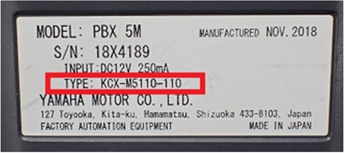
USB driver
Field Networks setting file

Robotics Business Unit
Sales & Marketing Section
FA Sales & Marketing Division
127 Toyooka, Chūō-ku, Hamamatsu, Shizuoka 433-8103, Japan
Telephone +81-53-525-8350 /
Facsimile +81-53-525-8378