Connext
This page introduces Connext.
CONNEXT Infotainment System
The Connext features Drive Control for customizing your ride, and provides all vital display functions, and security mode to prevent unauthorized use.
7” Color Touchscreen
All Luxury(FX) Series models feature a 7" color touchscreen with enhanced infotainment system. It provides audio controls, phone and text notifications, and GPS-ready mapping, and evolved Drive Control function. Display layouts and themes can be selected as your preference.

Modern Dark

Sport Dark

Classic Dark

Modern Light

Sport Light

Classic Light
4.3” Multi-color LCD
For Performance(GP) Series, Recreation(VX*) Series, and Rec-Lite(JetBlaster*) Series feature a 4.3” Connext multi-color LCD with Touchpad Control. In addition to the Drive Control function, phone and text notifications are available from MY2025.
*Available for VX Cruiser HO, VX Cruiser, VX Deluxe, and JetBlaster PRO
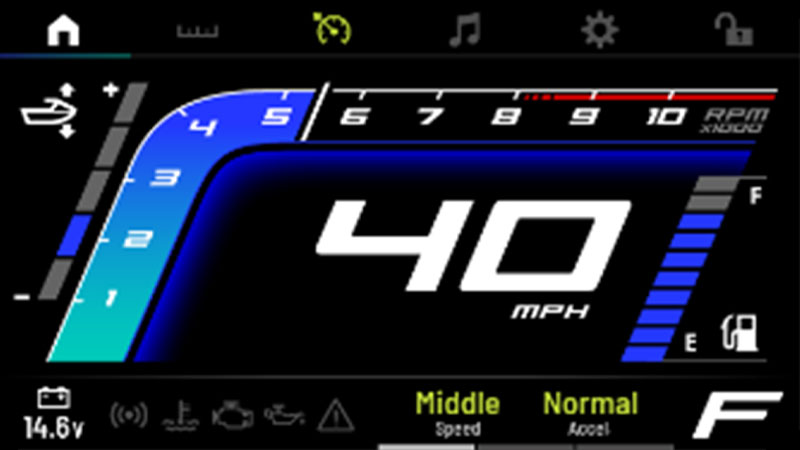
Performance(GP)
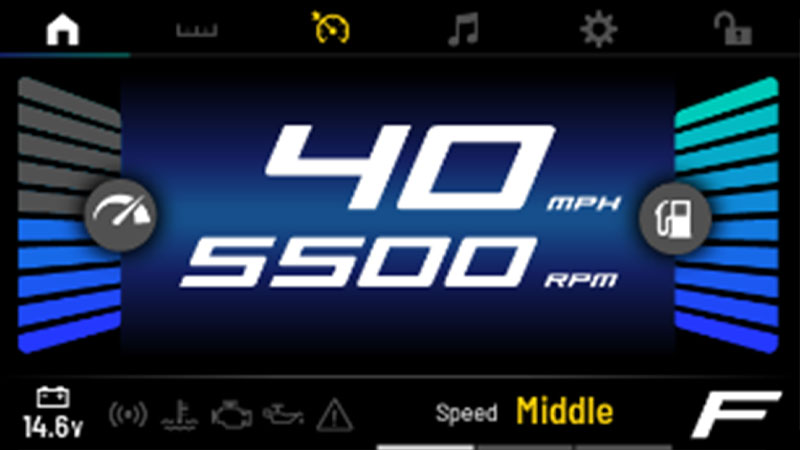
Recreation(VX)

Rec-Lite(JetBlaster)
Features
01Drive Control
The Drive Control function allows you to set the top speed limit, designate preferred acceleration curves, and set and save different trim modes.
Luxury(FX) Series
Luxury(FX) Series offers five different Drive Control modes. Display color changes depending on the selected Drive Control mode.

Economy
Speeds and accelerations are automatically set for fuel-efficient driving.

Performance
Designed for a smooth and comfortable experience.

Comfort
With activating Auto Trim mode, it enables comfortable riding during acceleration or rough water.

Tow
The optimal settings for quicker plaining and reducing spray while towing are available.

Custom
Custom mode lets set your own speed and acceleration as well as select manual or auto trim mode.
Performance(GP) Series
For Performance series, Drive control includes the Auto trim mode and customized settings for speed and acceleration. The Auto trim function optimizes the trim position automatically according to driving conditions.
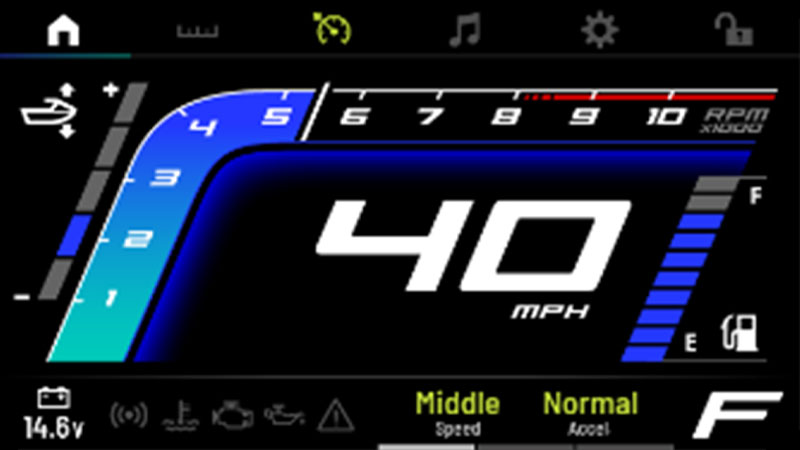
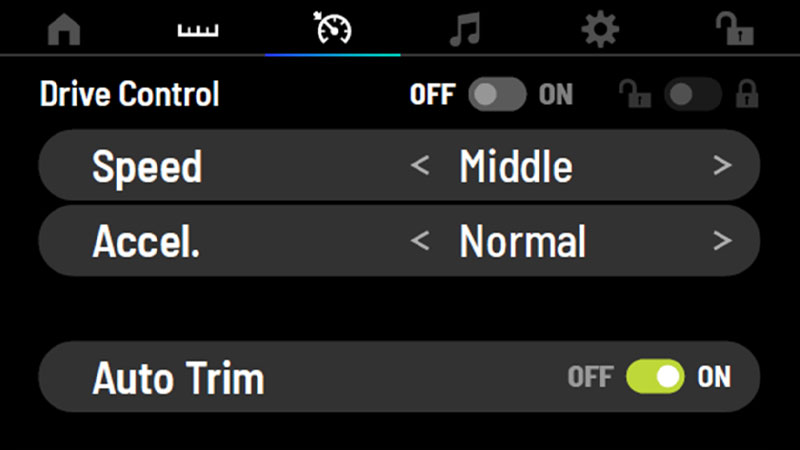
Recreation(VX) Series
For Recreation Series, the drive control is a function for setting the maximum watercraft speed and acceleration for stable towing.
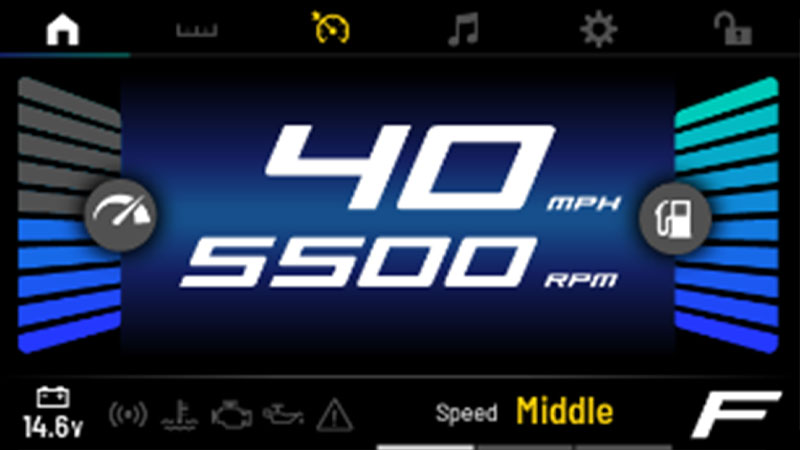
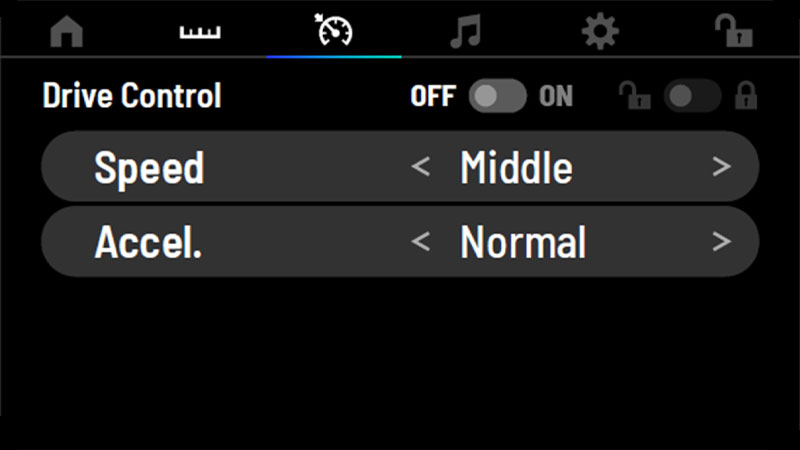
VX Cruiser HO
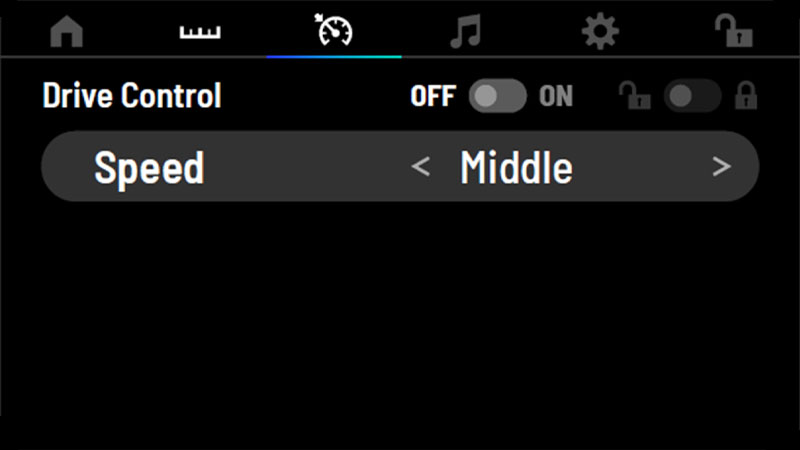
VX Cruiser/VX Deluxe
Rec-Lite(JetBlaster) Series
For Rec-Lite Series, the drive control is a function for setting the maximum watercraft speed and acceleration for stable towing.

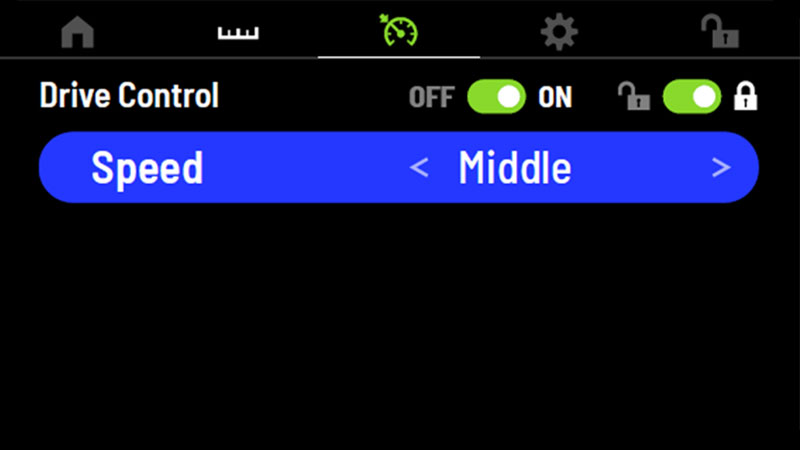
02Smartphone Connectivity
You can pair your smartphone with the CONNEXT through Bluetooth™. It features incoming call and text notifications for all models. It’s available to pair your smartphone and connect to your smartphone’s audio.
Luxury(FX) Series
The Luxury(FX) Series have incoming Phone call and Text notifications. You can answer or end calls by using the Touchscreen. And the voice command function of the device that connected to the WaveRunner can be activated by selecting the Voice Command Button.



Audio control is available through the Touchscreen or Keypad.
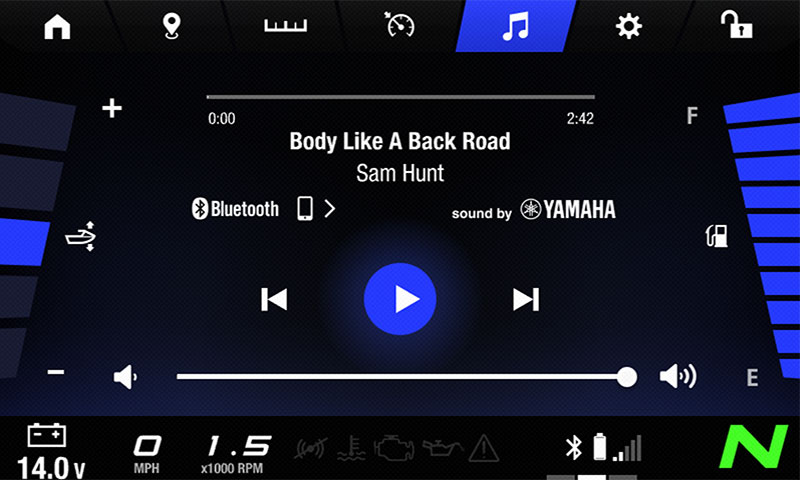
Performance(GP) /Recreation(VX) Series
The Performance(GP) and Recreation(VX) Series have incoming Phone call and text notifications, and the audio control is available through the Keypad.
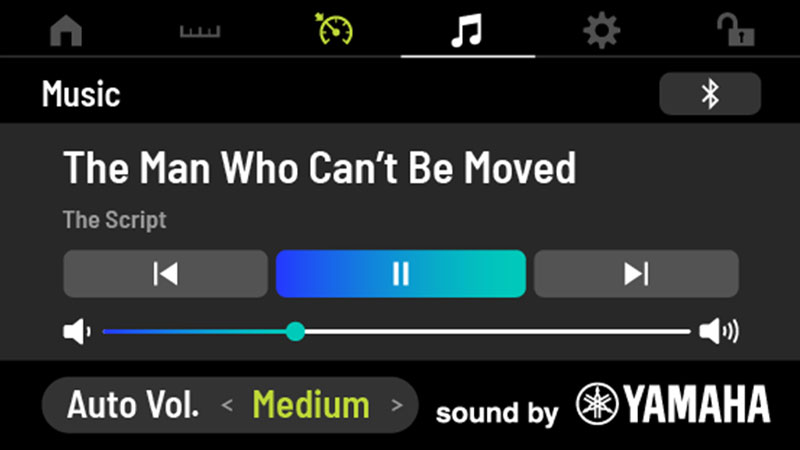

03GPS Maps Ready
For Luxury(FX) Series, once the map data cards are installed, you can use sub menu bar at the bottom of the screen, such as adding Waypoints, following Waypoints, creating Tracks, recording Tracks, saving Tracks.
*Please confirm with the Yamaha sales staffs about the Maps data cards.
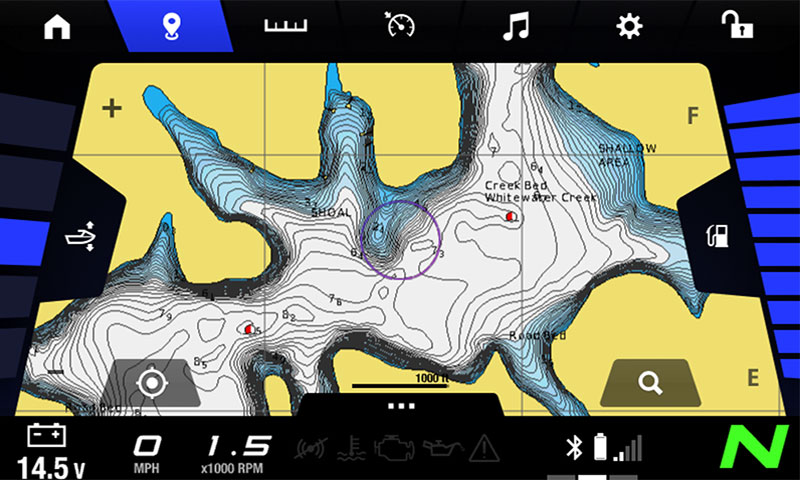

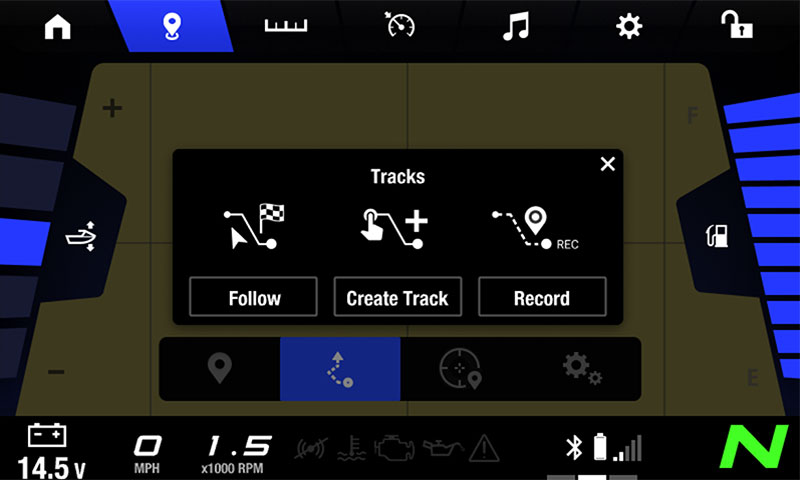
Geofencing
You can set a virtual boundary for a rider by turning the Geofencing switch on, and setting a radius distance the rider can travel within.
Unit alerts the rider when they’ve gone beyond the virtual boundary.
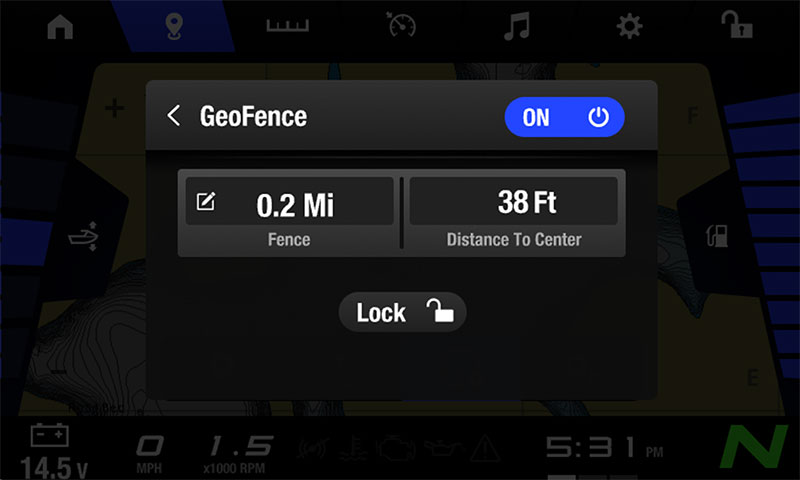
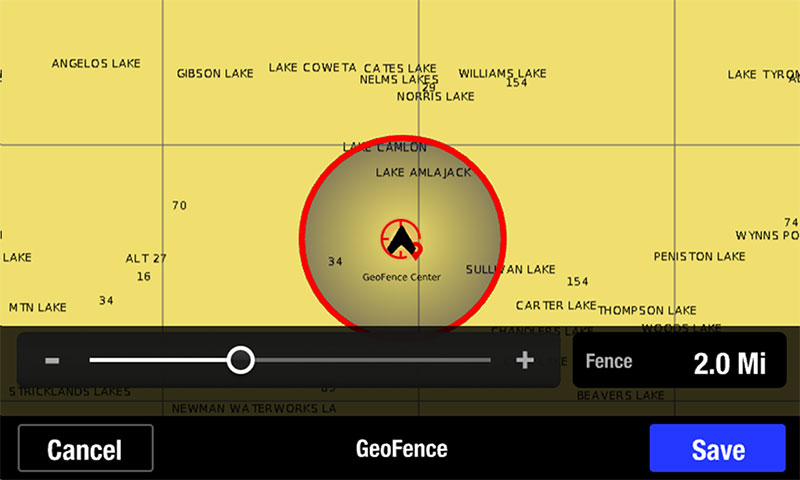
04SECURITY SYSTEM
The Yamaha Security System functions to help prevent unauthorized use or theft of the water craft.
The engine cannot be started if the lock mode of the security system is selected.
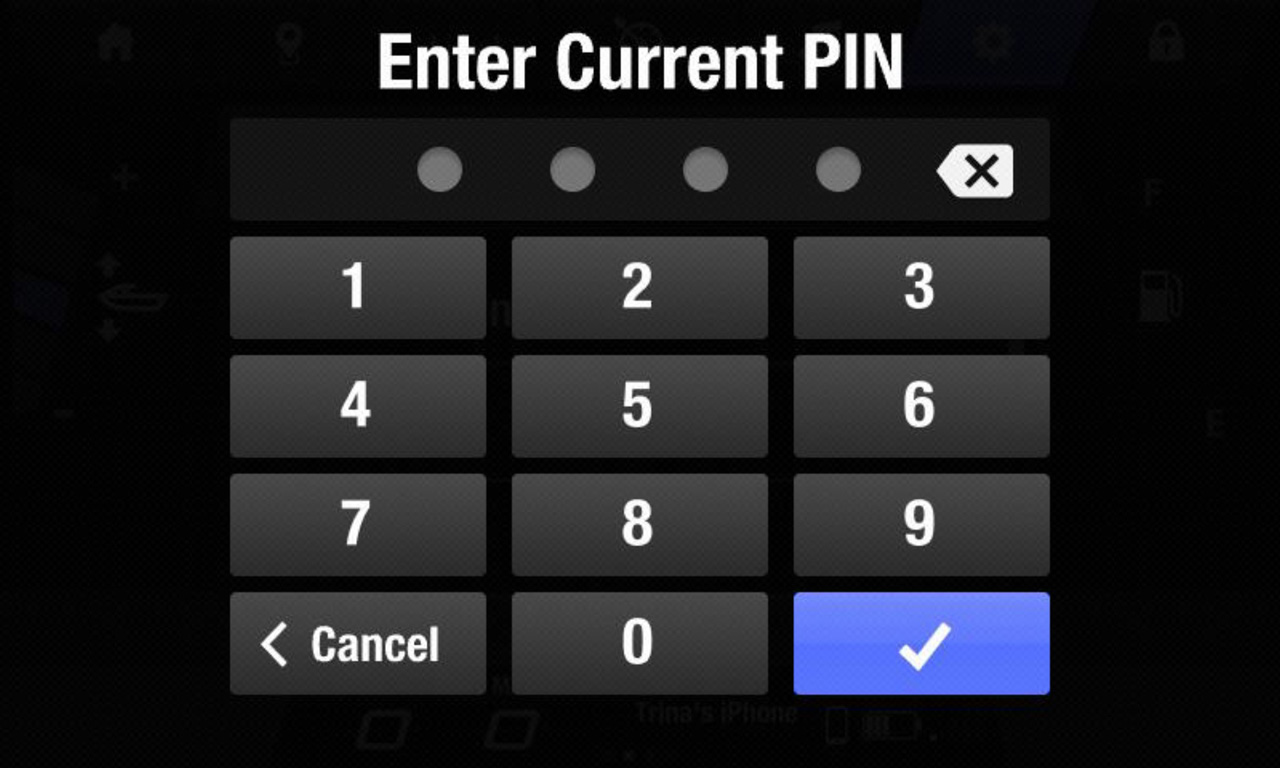
Lock/unlock by entering the pre-registered 4-digit PIN code.












