Home Screen (EV)
Revs Your Heart – Explore the world of Yamaha motorcycles
Home Screen
View a variety of information about your machine
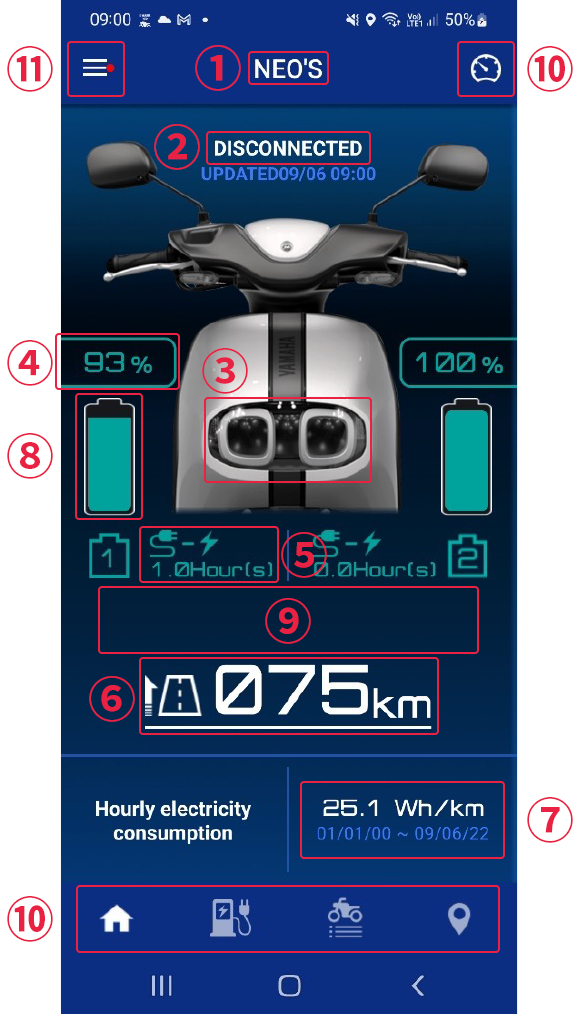
| 1 | Model name | Displays the model name or the vehicle registered |
|---|---|---|
| 2 | Bluetooth connection status | Indicates if the app is connected to the vehicle or not |
| 3 | Vehicle image | Displays the vehicle connected |
| 4 | Remaining battery level | Displays how much charge is left on the machine’s battery |
| 5 | Estimated charge time | Displays estimated charging time to a full battery |
| 6 | Estimated traveling range | Displays an estimated cruising range |
| 7 | Average electricity consumption | Displays average electricity consumption for the period |
| 8 | Charge completion timer | Set timers and send notifications for when charging is complete |
| 9 | Message board | Displays animated messages when needed |
| 10 | App navigation | Switch to the different features of the app |
| 11 | Hamburger menu | Displays main menu |
Vehicle Image

The headlights become weaker in conjunction with remaining battery charge.
Remaining Battery Level

When the battery charge drops below a certain level, the remaining battery level display will show “LOW” instead of a percentage.
Estimated Charge Time

The estimated time to a full charge is displayed in 30 minute increments.
Estimated Traveling Range

When the battery charge drops below a certain level, the estimated traveling range display changes to “LOW” instead of kilometers.
Average Electricity Consumption

Shows the average electricity consumption for the period
Estimated Traveling Range

When the battery charge drops below a certain level, the estimated traveling range display changes to “LOW” instead of kilometers.
