Turn by Turn Navigation : Y-Connect
Revs Your Heart – Explore the world of Yamaha motorcycles
Turn by Turn Navigation
The Turn by Turn Navigation feature will display the route to your destination in real time on the meter.
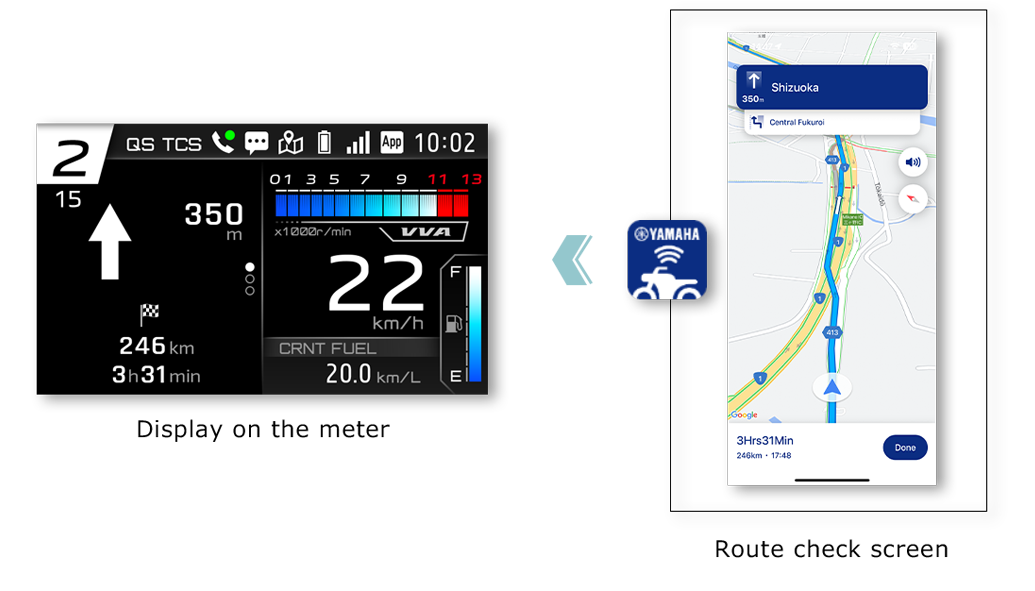
Destination settings
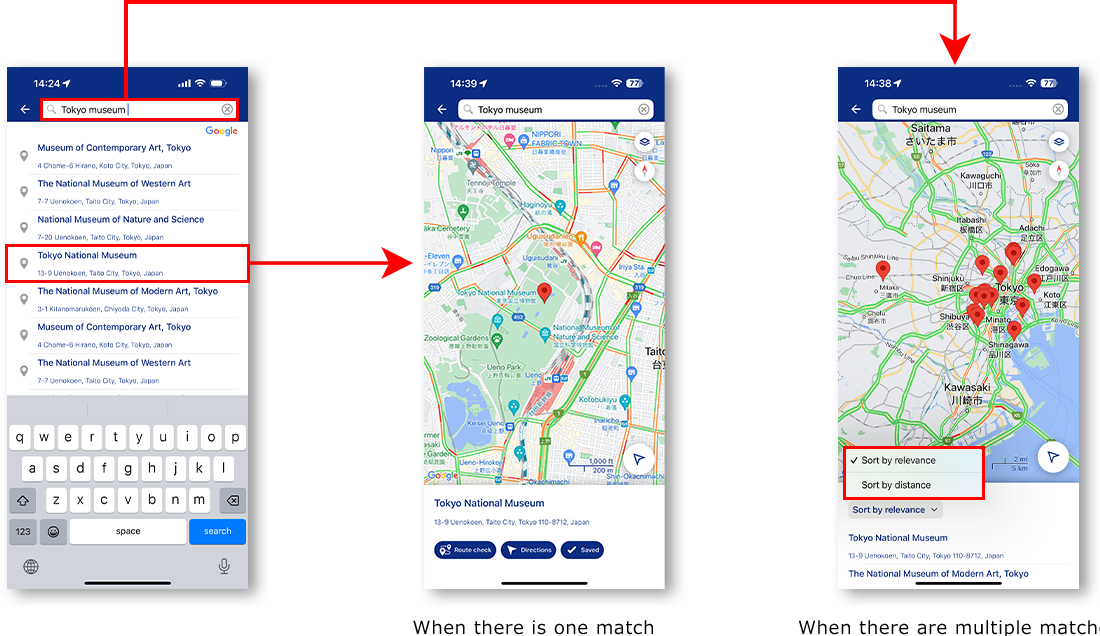
Destinations can be set on the main screen using keywords or the search history.
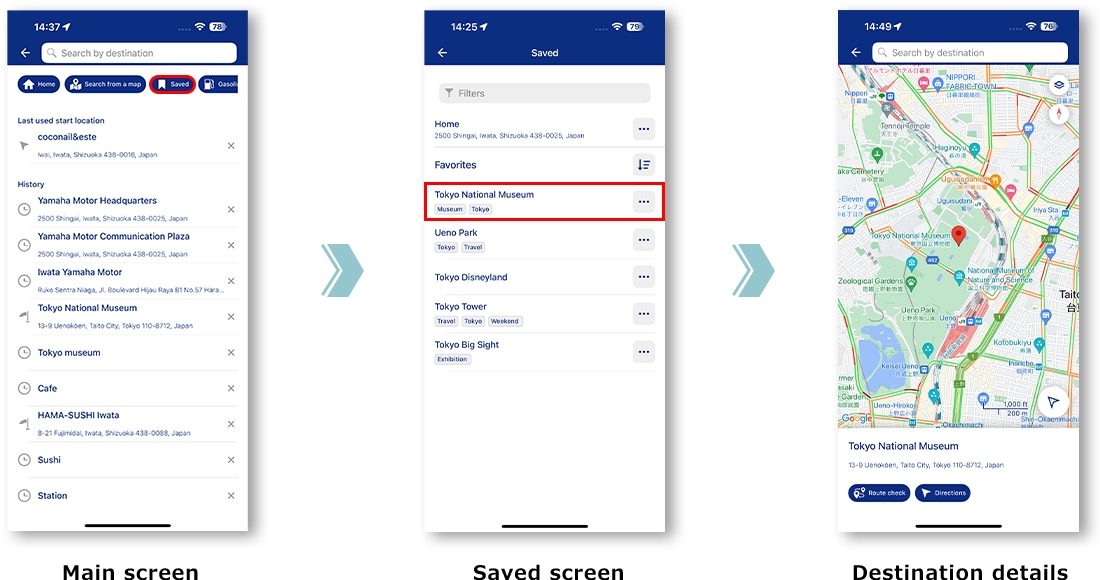
Destinations can be set from saved locations in Saved screen.
Save destination
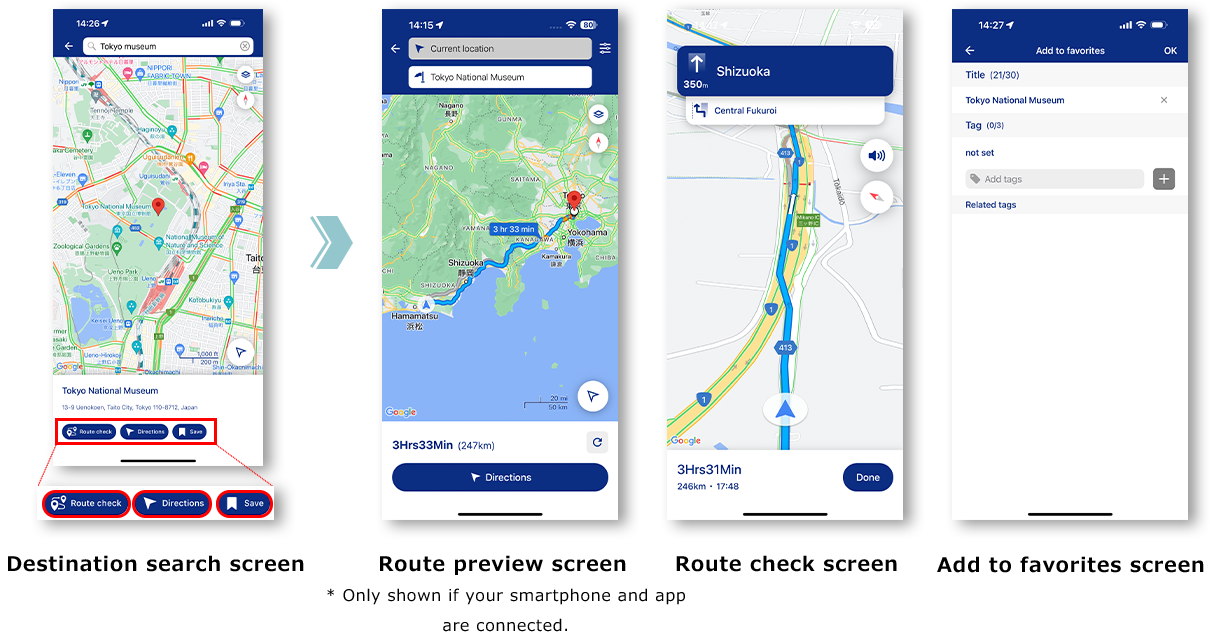
Do route checks, get directions, and add locations to your favorites from the destination details screen.
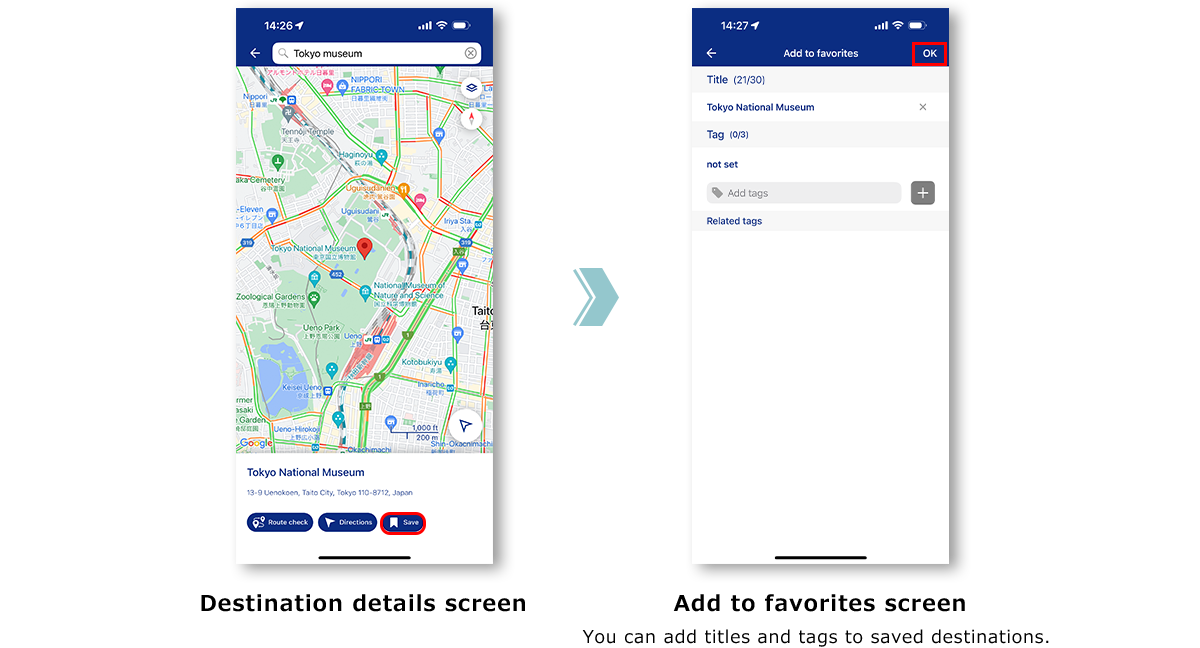
You can add new destinations to Saved screen from the destination details screen.
* If you log out, the destinations saved (as favorites) will all be deleted.
Edit saved destination
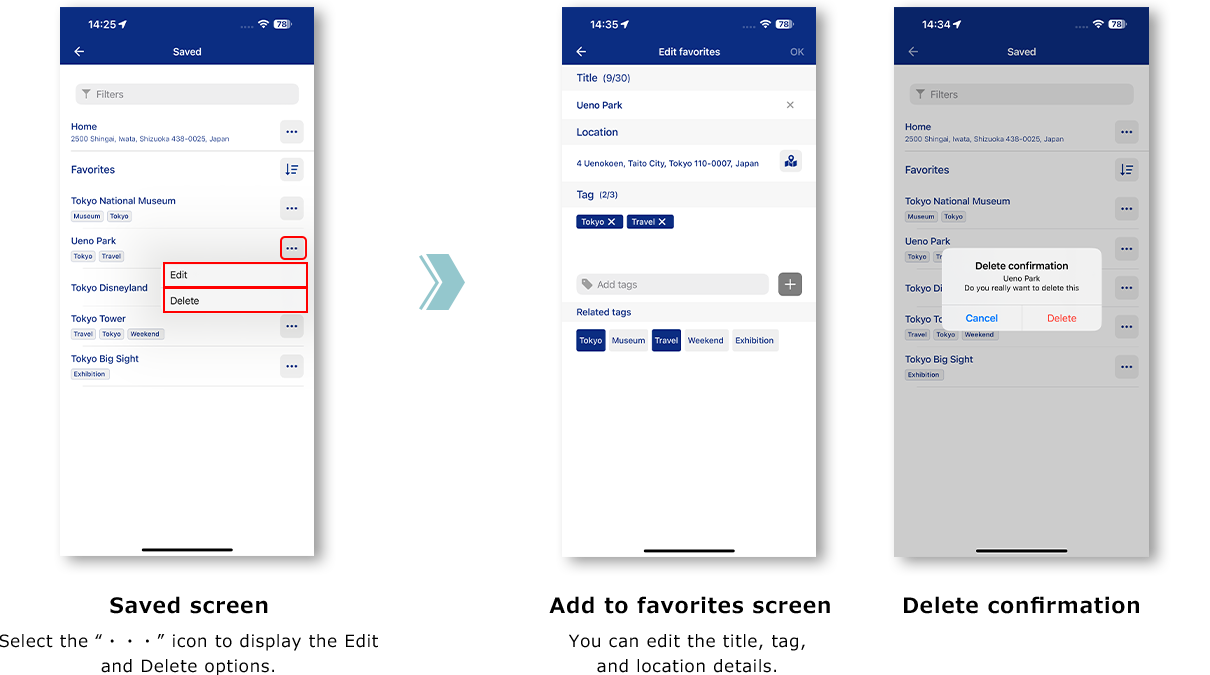
You can edit and delete saved destinations from the saved screen.
Navigation
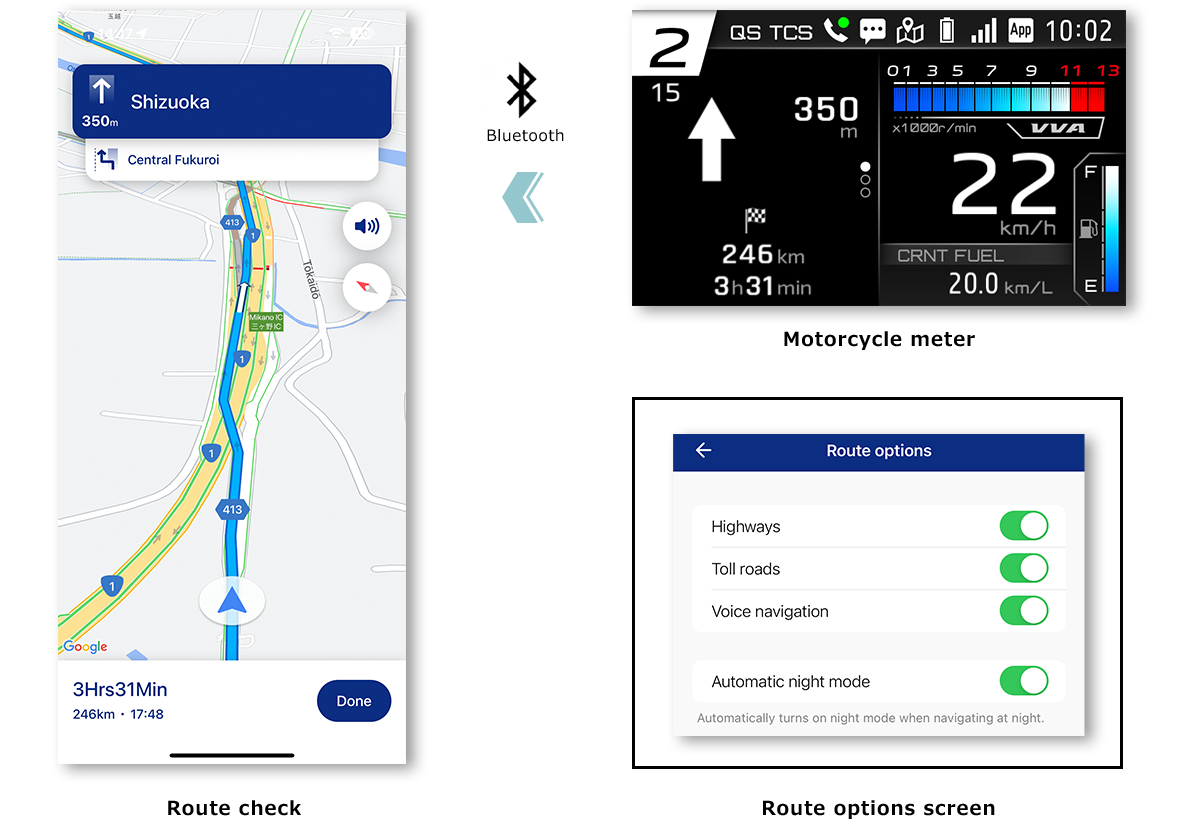
The app syncs with the vehicle’s meter to show the direction you’re traveling in on the navigation screen. The vehicle and app must be connected to sync this display.
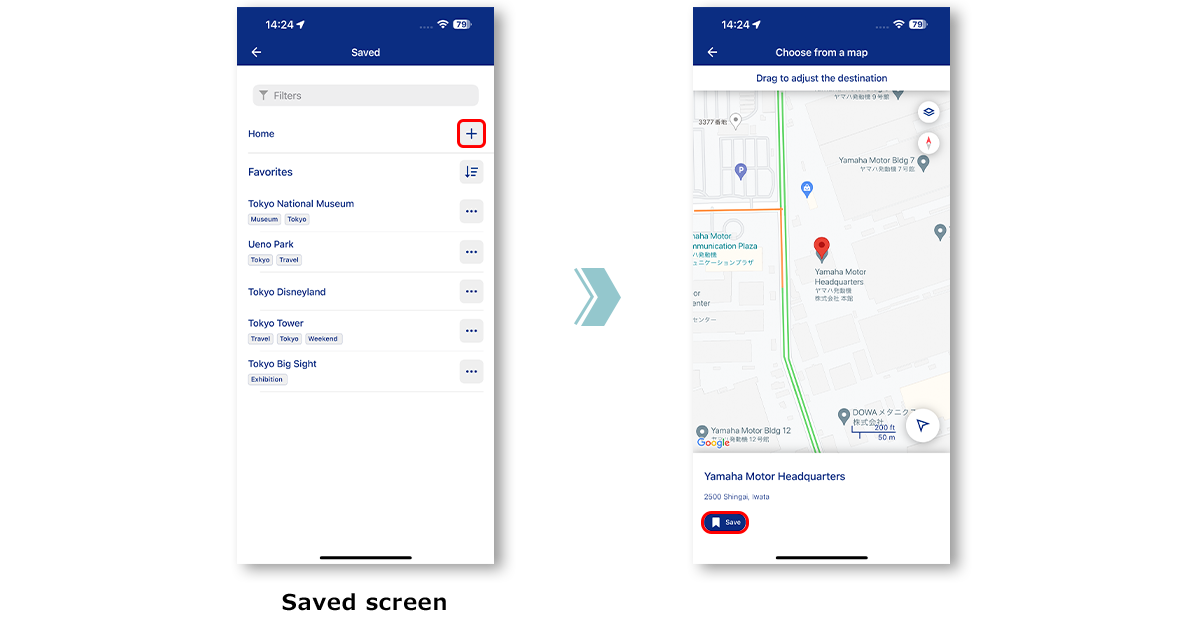
You can add your Home location from the saved screen.
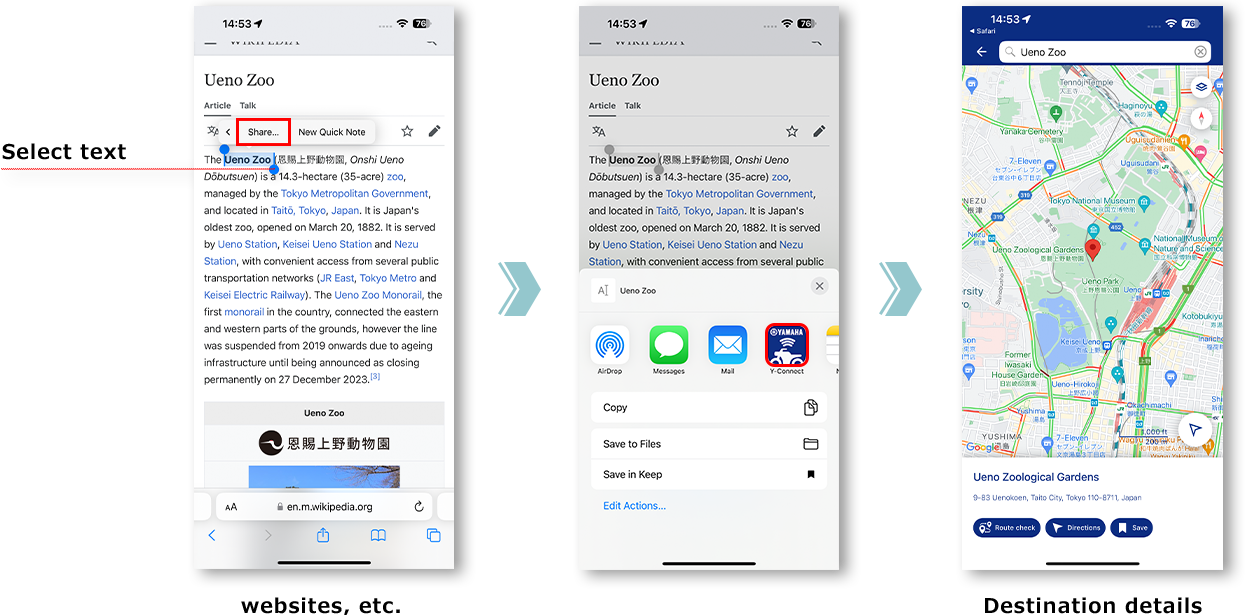
Select text on a website and use the app sharing feature to copy the text into the Y-Connect search bar.
Meter display
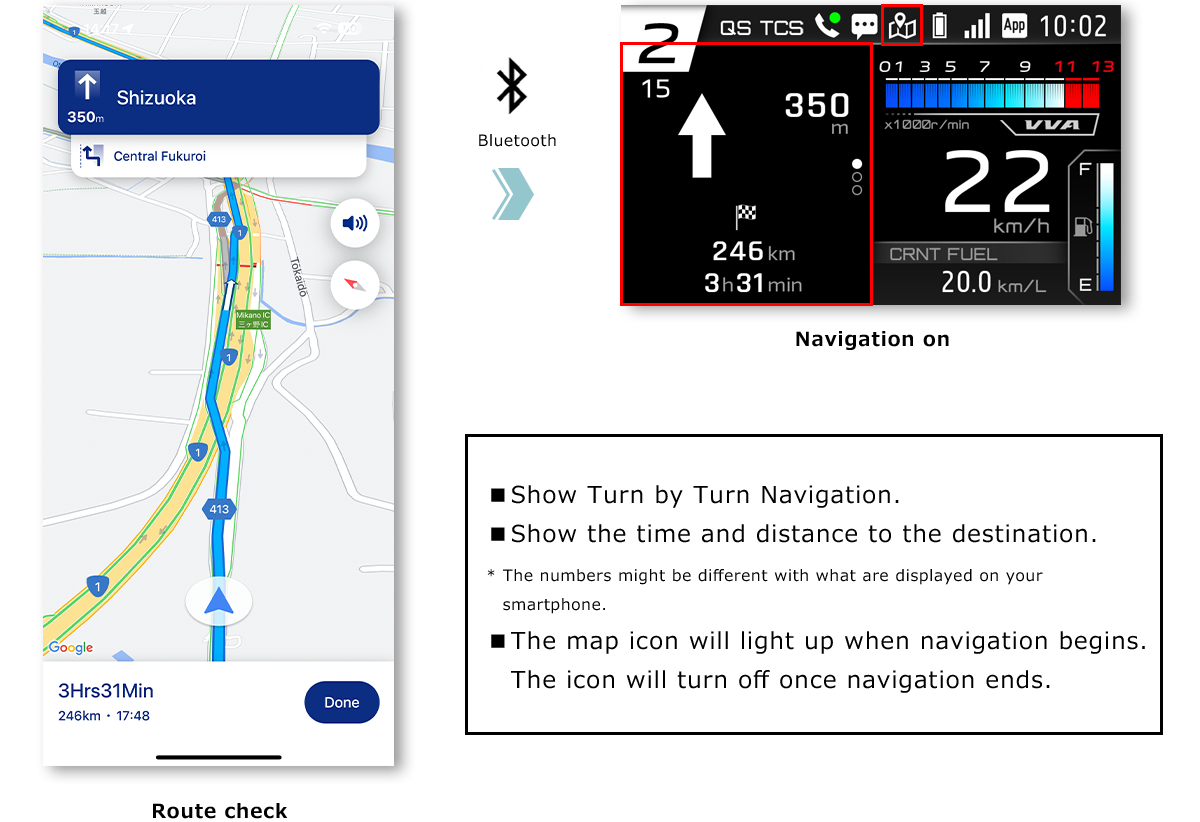
Navigation on meter syncs with your smartphone’s navigation in real time and displays the route with Turn by Turn Navigation.
* The app must be connected with your smartphone to use this feature.
