SUS Settings [App features] : Y-Connect
Revs Your Heart – Explore the world of Yamaha motorcycles
SUS Settings | App features
SUS Settings is a function that allows you to customize suspention settings from your smartphone. SUS Settings can be used when the smartphone is connected or disconnected to the vehicle.
Save settings on both the vehicle and the app
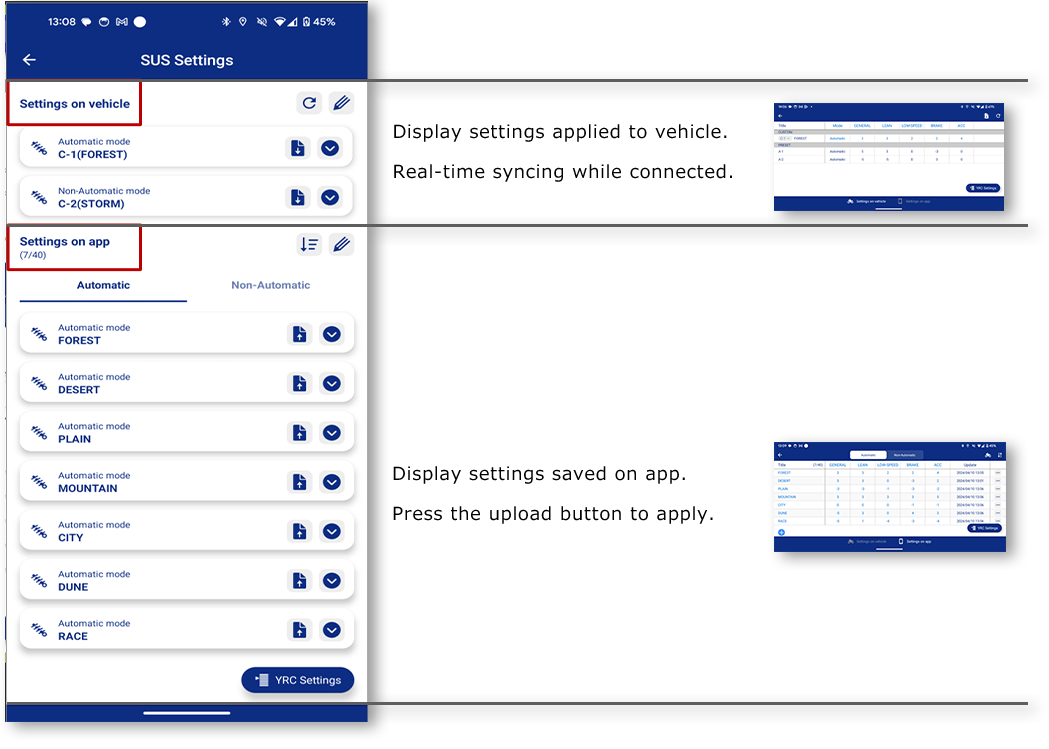
【 How to use the app 】
1. Can change settings or create new ones even away from the bike
Creating vehicle settings
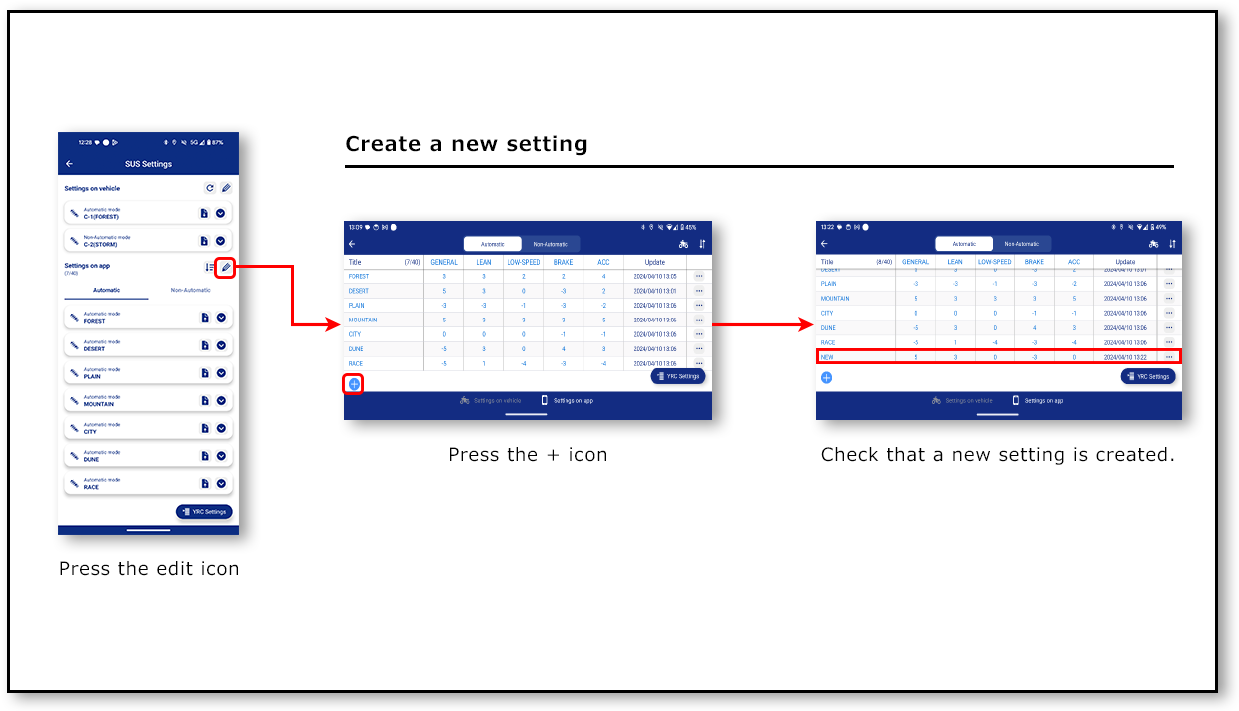
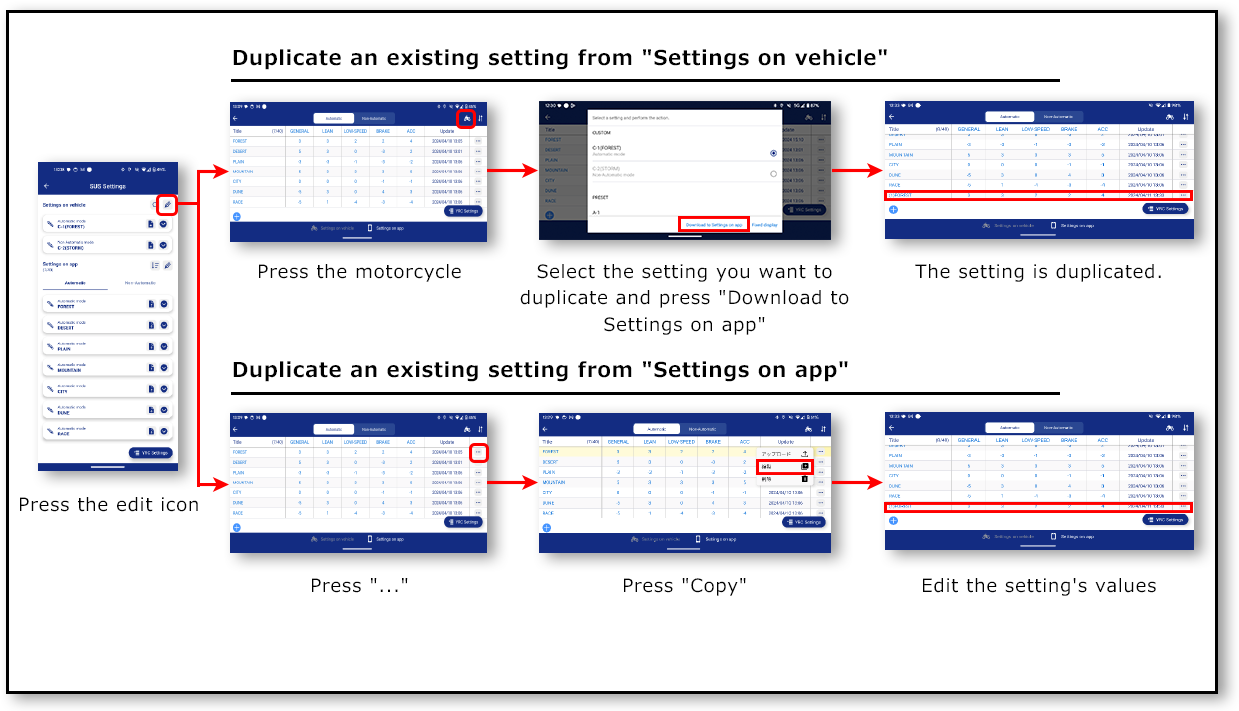
There are 2 methods of creating settings: create a new setting or copy an existing setting.
Editing vehicle settings
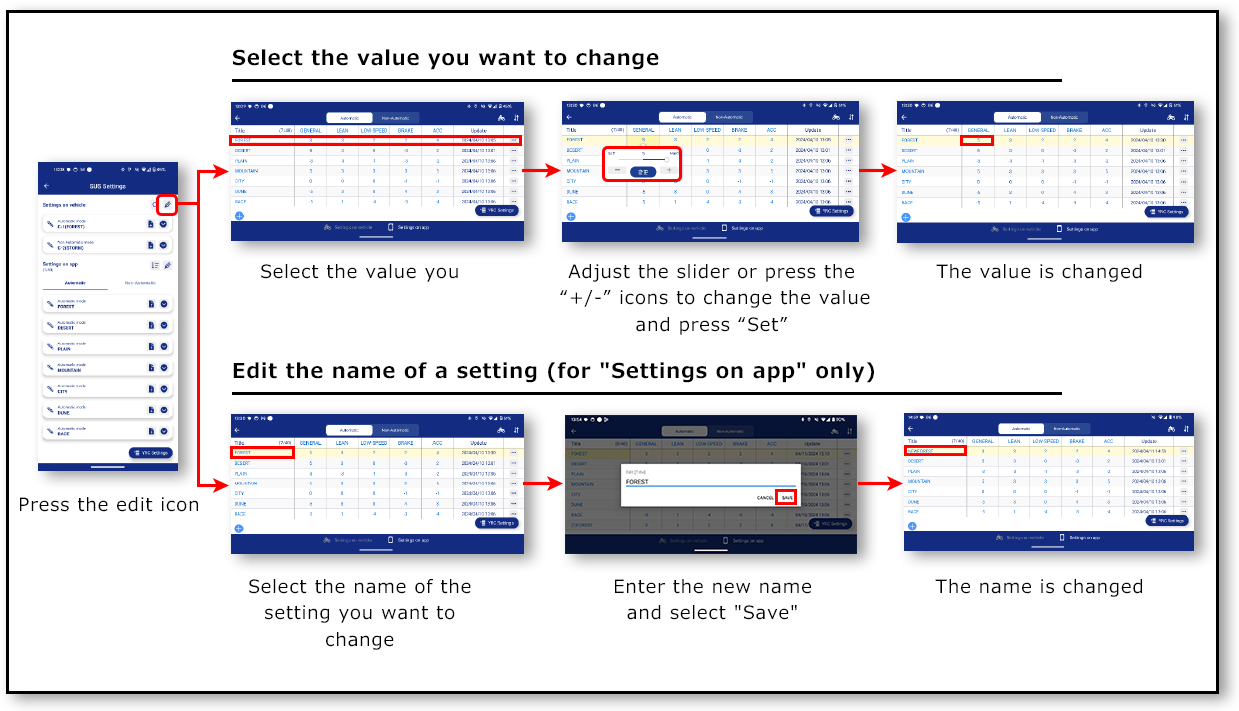
You can change the values and the names of the settingss.
* Excluding some values
Deleting vehicle settings
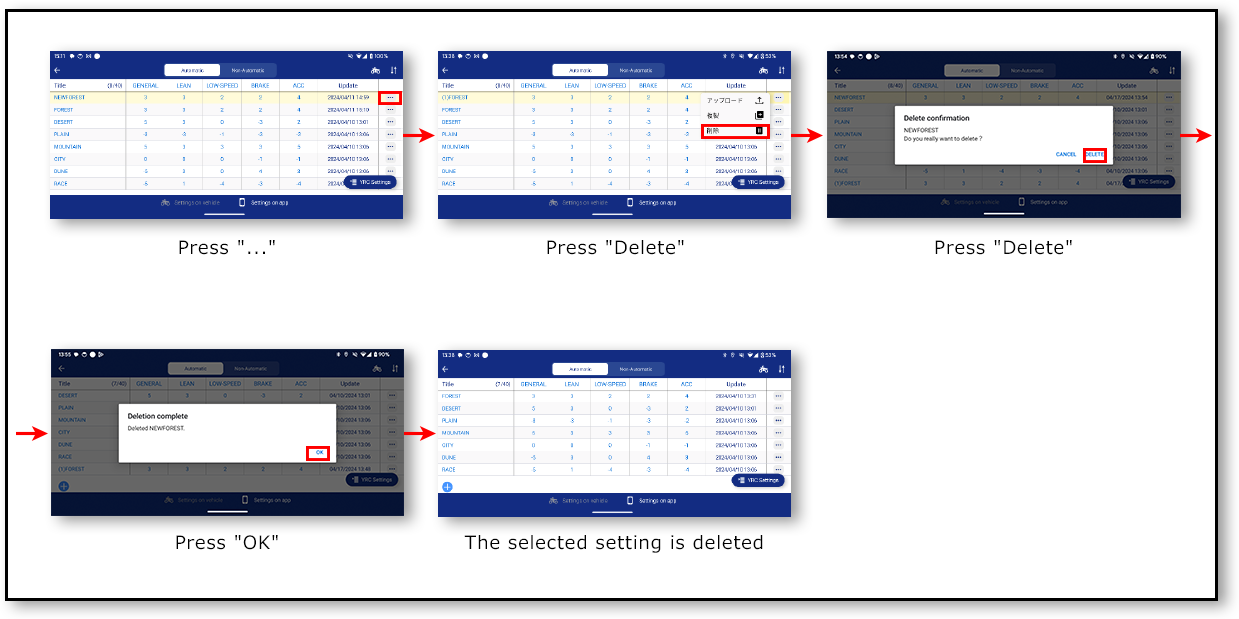
You can delete saved settings.
Checking vehicle settings
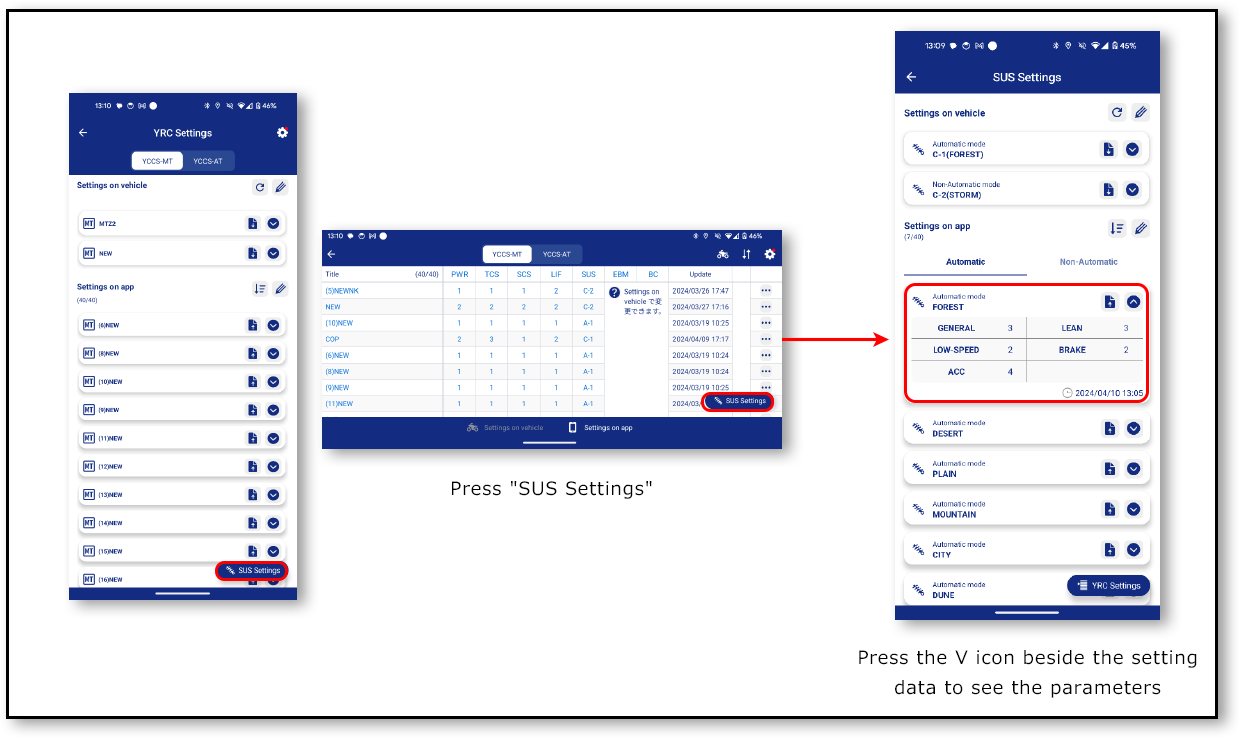
Launch the SUS settings from either the portrait or landscape mode of the YRC settings. You can see settings details on the startup screen.
2. Can upload settings from the app to the bike
Uploading settings to the vehicle
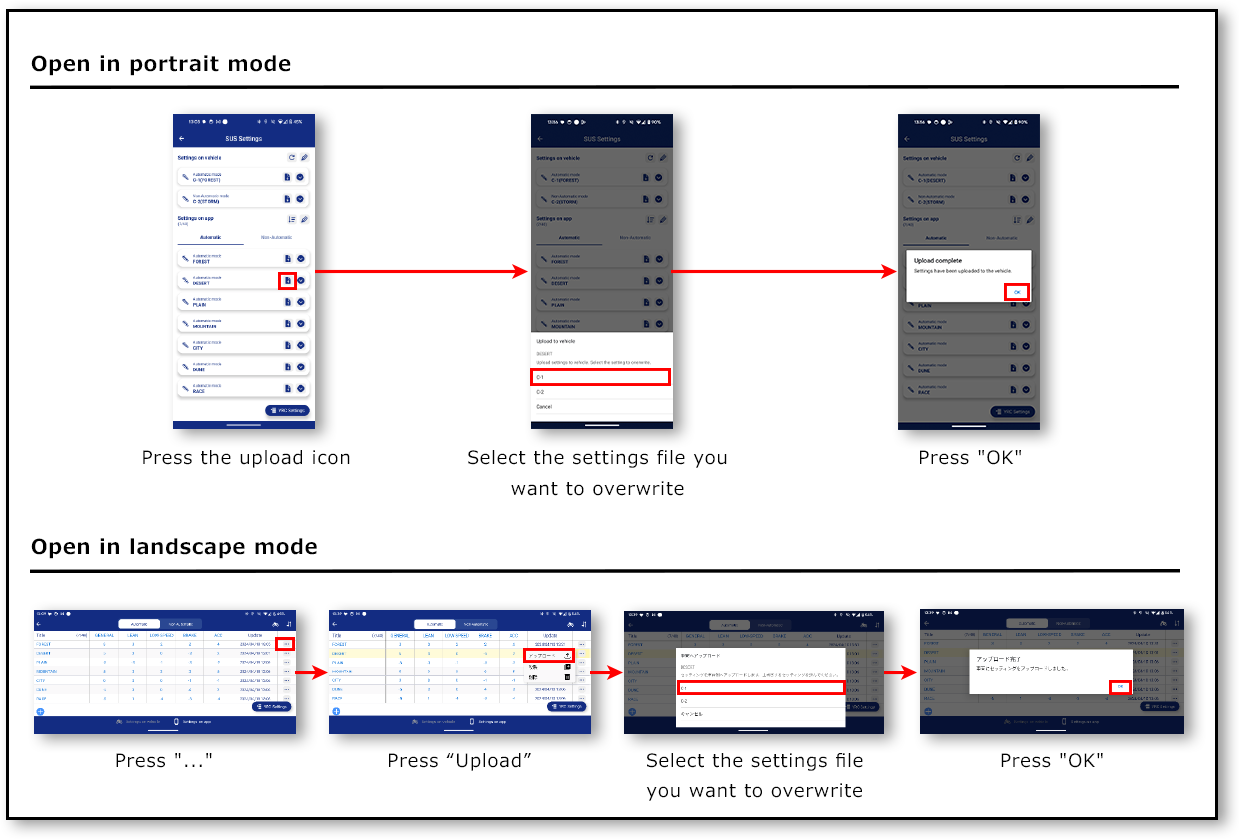
Settingss can be uploaded to the vehicle using the app.
3. Can download settings from the bike to the app
Download settings to the app
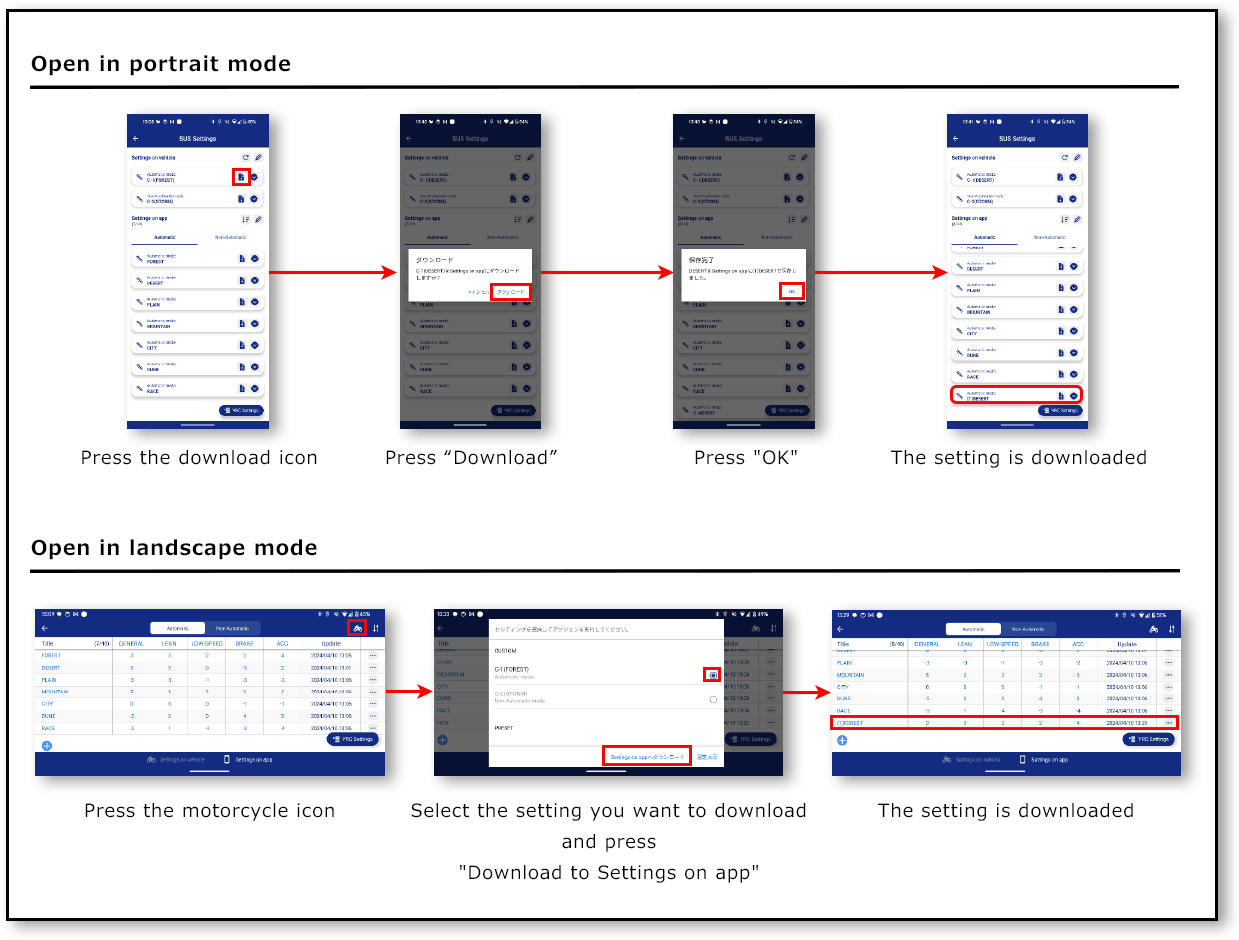
Settings saved on the vehicle can be downloaded onto the app via app opperations.
