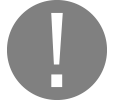Riding Log : Y-Connect
Revs Your Heart – Explore the world of Yamaha motorcycles
Riding Log
You can check your traveling history.
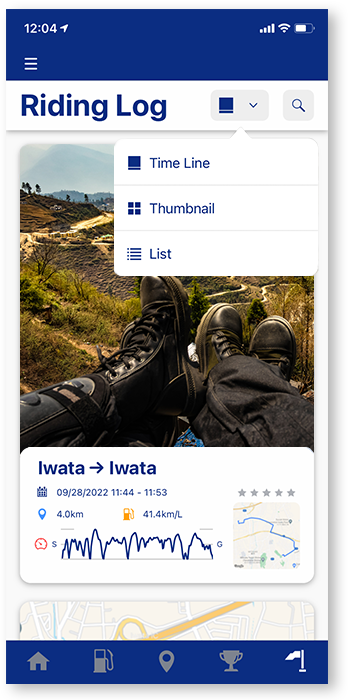
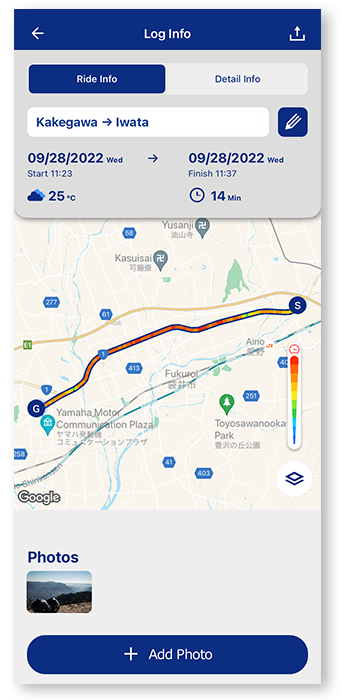
The route traveled by motorcycle is recorded on the map,
and the route can be checked and organized.
| 1 | Log list | Riding log display as list. ※You can switch the display mode |
|---|---|---|
| 2 | Search | Search Riding Log by keyword, start date, completion date, and rating. |
| 3 | Log Info | Edit Title、Rating、Comment Checking Riding detail. |
| 4 | Photo library | Add photos from the album. |
| 5 | Shere | Share for SNS. |
| 6 | Edit Info | You can change for Title, Rated, Comment Hashtag. |
Log List
Riding logs can be managed in a list format
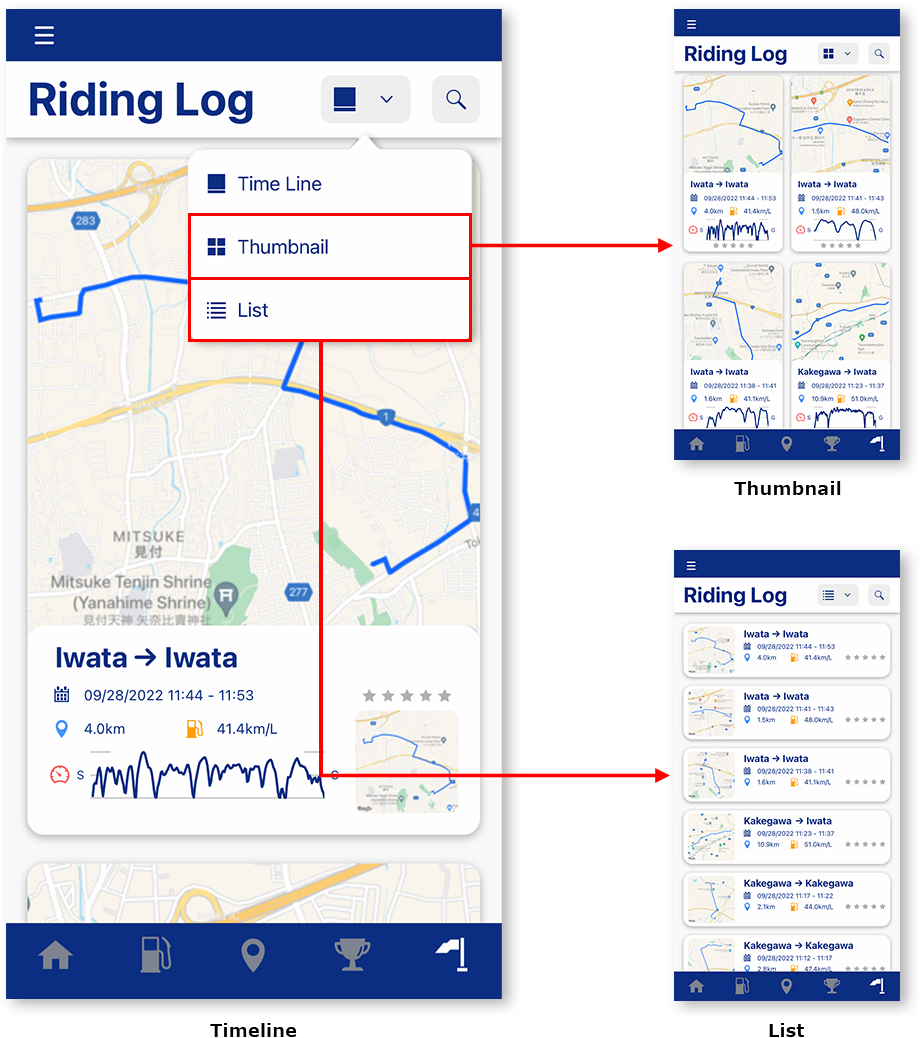
Search
You can easily search the riding logs.
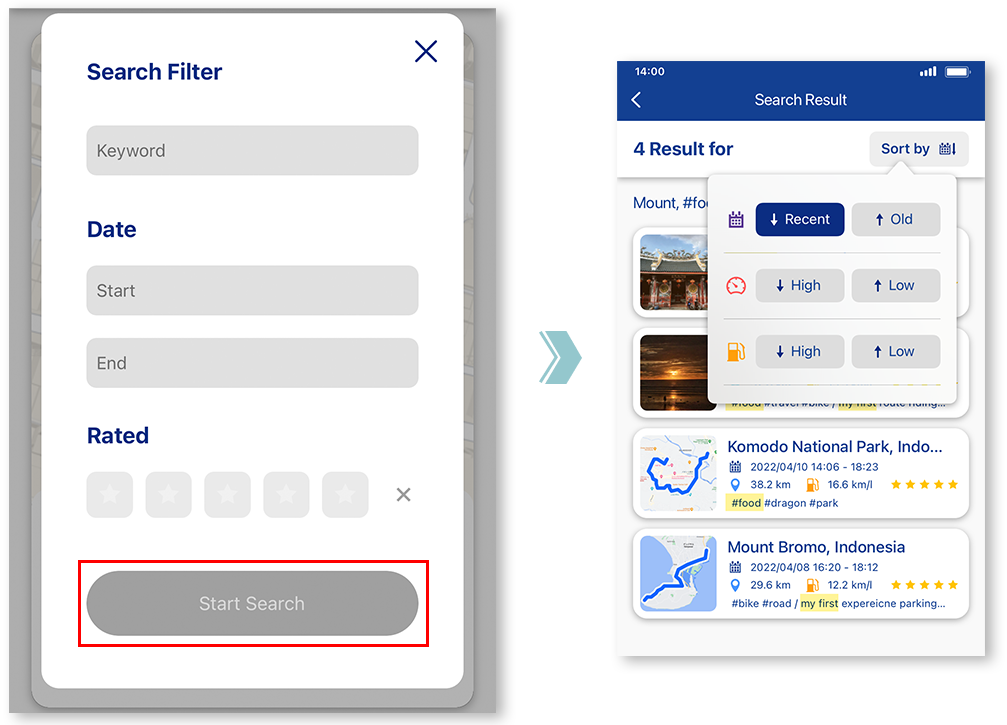
Log Info

Switching between travel information and detailed information Detailed information will be displayed at the end of a ride.
You can upload and add photos taken from your smartphone while touring to your riding log.
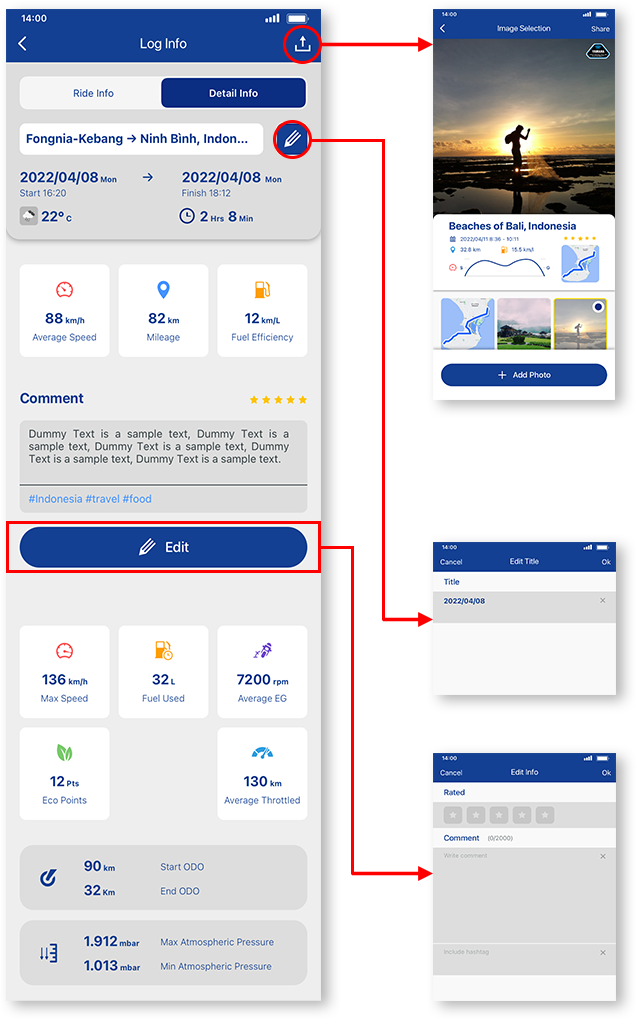
You can share riding logs such as mileage and thumbnails.
You can add a title, evaluation, comment, or hashtag to easily search your past touring rides.