YRC (Yamaha Ride Control)
Revs Your Heart – Explore the world of Yamaha motorcycles
YRC (Yamaha Ride Control)
YRC lets riders select modes with varying levels of engine power output and electronic system support based on their preferences and the road conditions.
YRC Mode are combinations of various settings that can be set according to the occasion and road conditions.

* The vehicle model shown on the meter screen may differ from the model you are using.
YRC mode characteristics
In addition to the 3 mode presets (Yamaha's recommended combinations), you can also add custom YRC modes.
Presets
* Presets depend on the vehicle model, so please read your instruction manual for details.
■SPORT
Provides high engine response and is well-suited to twisty roads and track riding
■STREET
Covers a wide range of road surfaces and ride environments, is well-suited to city riding
■RAIN
Mild power output for rainy weather and other poor road conditions
Custom modes
■CUSTOM 1 / 2 … Allows the rider to select preferred intervention levels or whether to turn rider aids on or off completely
■TRACK 1 / 2 / 3 / 4 … YRC mode for Track theme
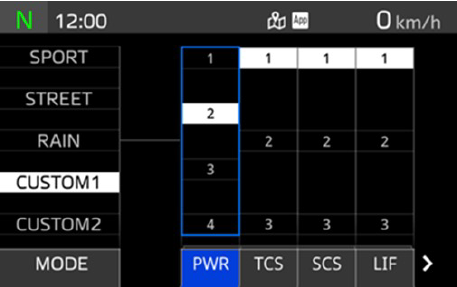
Custom YRC mode settings
How to customize YRC mode settings
The following settings can be adjusted for the custom modes on YRC.
Customizable settings
* The range of settings depends on the vehicle model, so please read your instruction manual for details.
|
PWR (Power delivery mode) Sporty ↔ Mild |
Changes throttle response. The lower the number, the sportier the engine character, while the higher the number is, the milder the engine’s characteristics become. |
|---|---|
|
TCS (Traction control system) Low intervention ↔ High intervention |
Detects differences in speed between the front and rear wheels and works to efficiently extract drive force from the rear tire. |
|
SCS (Slide control system) Low intervention/adjustment ↔ High intervention/adjustment |
Detects slides at the rear tire and adjusts engine output to control the slide. |
|
LIF (Lift control system) Low intervention ↔ High intervention |
Detects if the front tire rises off the surface when launching from a stop or during acceleration and adjusts engine output to compensate. |
|
3rd Gen QS ▲▼ (3rd Gen quick shift system) |
The quickshifter provides clutchless upshifts and downshifts. Setting 1 enables shifting up while accelerating and shifting down when decelerating. Setting 2 further permits downshifts while accelerating and upshifts when decelerating, providing greater functionality across a wider range of situations. The quickshifter can be used when at speeds of at least 15 km/h, and at 2,000 rpm or higher for upshifts, and at 1,600 rpm or higher for downshifts. |
|
BC (Brake control) Low intervention ↔ High intervention |
Detects slides while the bike is leaned over and controls brake pressure accordingly. |
|
EBM (Engine brake management) High ↔ Low (*MT-09 SP only) |
Controls the level of engine braking when closing the throttle or when downshifting during track riding. Setting 1 is for stronger engine braking, while 2 lessens the level. |
|
BSR (Back slip regulator) |
When the rear wheel locks up due to excessive engine braking, this system controls engine torque to help the bike’s behavior. This system also shines in low-grip situations or other scenarios when it is difficult for the slipper clutch to perform. |
|
Rear ABS OFF (*MT-09 SP only) |
New for the SP model, this feature turns off the ABS for the rear brake. This provides more direct response to braking inputs and enables a higher degree of freedom when riding. |
Intervention areas for each rider aid
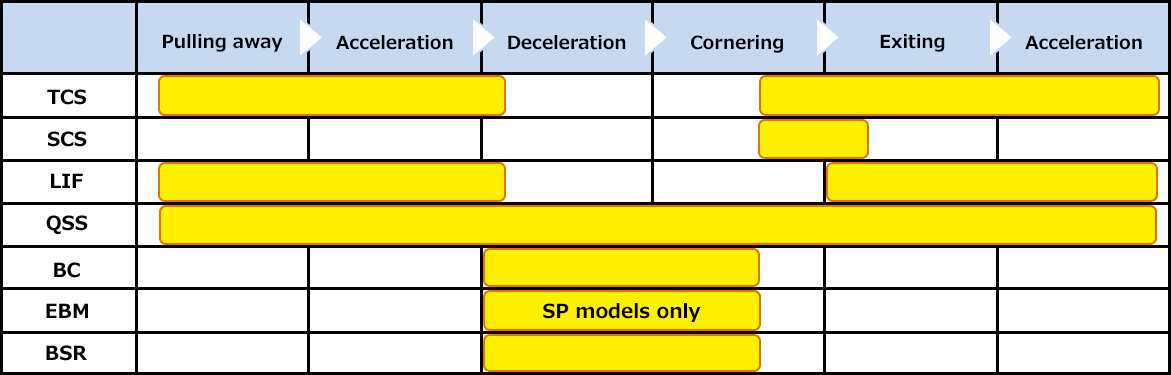
You can customize the setting combinations on the TFT meter using the switches on the handlebar. After connecting the TFT meter to the dedicated Y-Connect app, you can use the YRC Settings to customize the YRC modes from your smartphone, save your custom YRC modes, and more.

