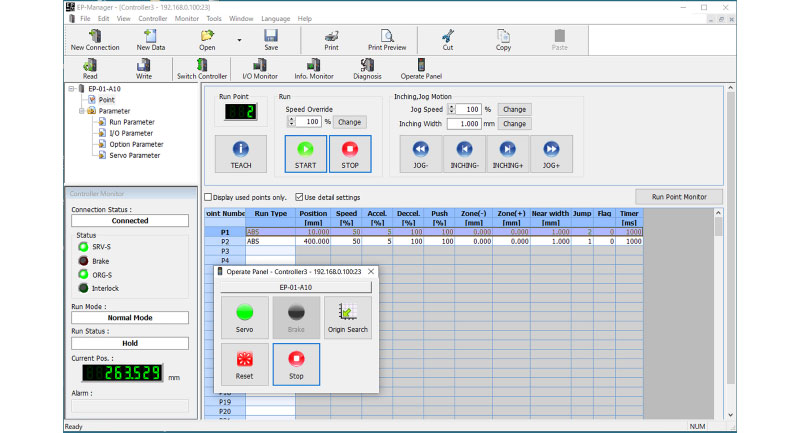Support software EP-Manager
This section introduces the features of the EP-Manager PC software for the EP-01.
Feature
01Free download
“EP-Manager” is free download software.
Easy edit for robot operation, positioning, timing, or monitoring motor load.
02IO monitor/Information monitor
The robot operation status (operation mode or servo status) and I/O status can be monitored.
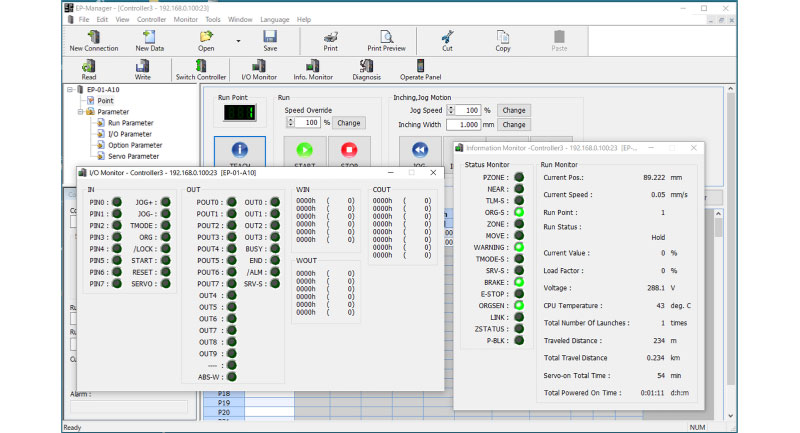
03Real-time trace
This function traces the current position, speed, load percentage, current, and voltage at real-time. Additionally, once trigger conditions are set, data can be automatically obtained when these conditions are met. Furthermore, by specifying a zone from the monitor results, the maximum value, minimum value, and average value can be calculated. These values are handy for a trouble shooting.
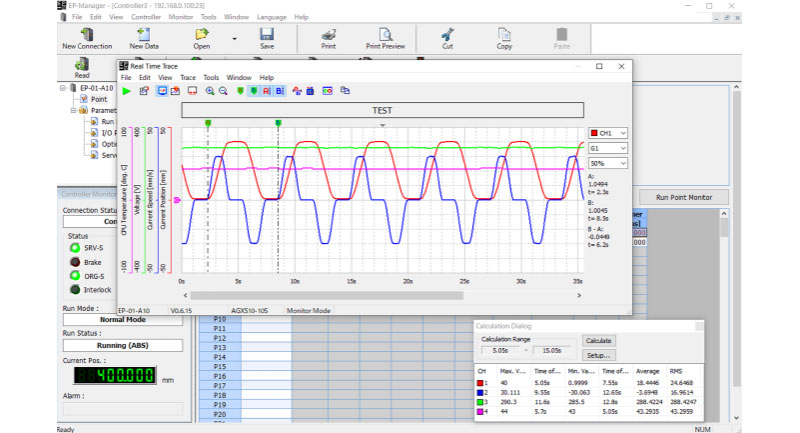
04Alarm history check
In addition to the position, speed, operation status, current value, and voltage value in case of an alarm, the I/O status of the input/output is displayed. This contributes to analysis of the status.
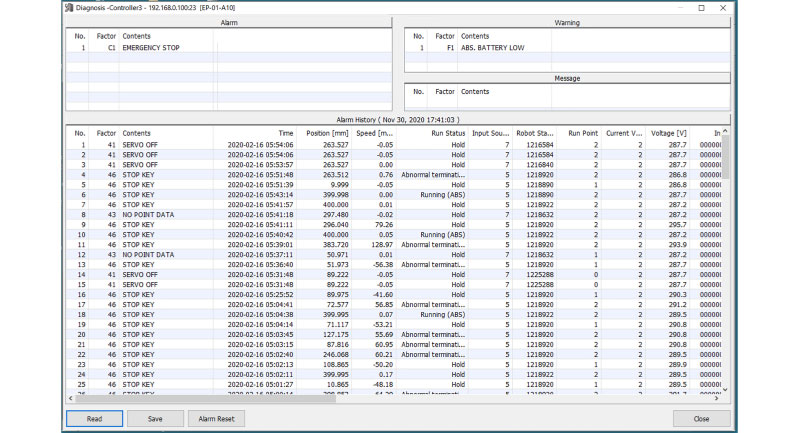
05Managing multiple controllers by IP address in connection window
Managing multiple controllers by IP address in connection window
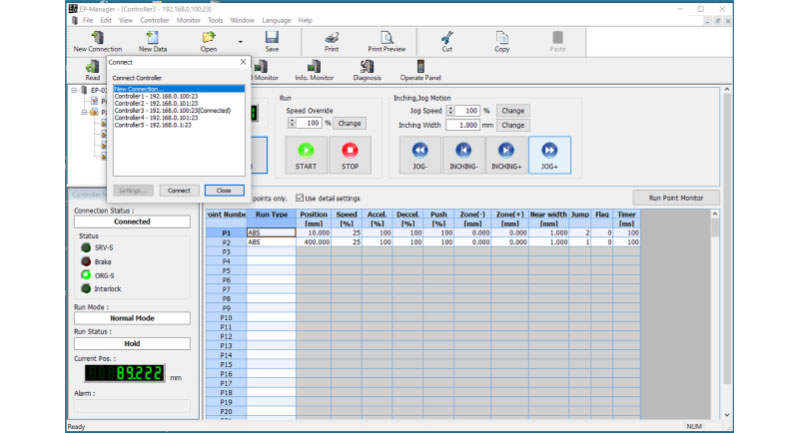
06The hassle of startup is reduced.
Ethernet port is standard on a controller and dedicated PC programming cable is no longer required. Startup procedure is reduced and simplified.
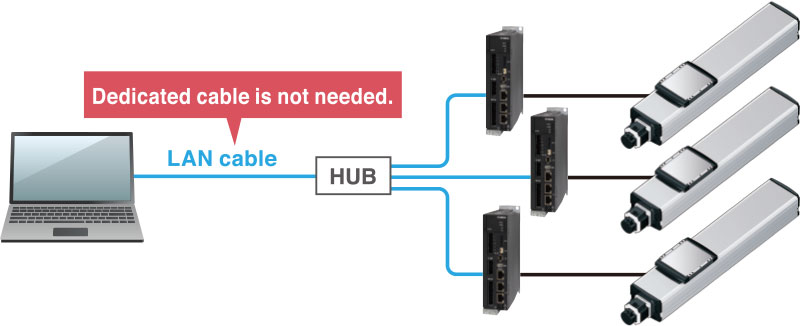
EP-Manager environment
| OS | Microsoft Windows 10 (32bit/64bit) / 11 |
|---|---|
| CPU | Exceeding the environment recommended by the OS being used |
| Memory | Exceeding the environment recommended by the OS being used |
| Communication port | Ethernet port (100BASE-TX) Ethernet cable (category 5 or higher) |
| Display | 1024×768 or higher resolution, 256 colors or higher |
| Applicable controllers | EP-01 |
- Note.
- Windows is the registered trademark of US Microsoft Corporation in U.S.A. and other countries.
- Note.
- Ethernet is a registered trademark of the XEROX Corporation, USA.
Related contents

- Single axis robots Robonity Basic model Slider type ABAS
- Single-axis robots feature high rigidity, compact design, and low cost. A wide range of lead variations allows you to select optimal specifications.

- Single axis robots Robonity Advanced model Slider type AGXS
- Single-axis robots feature high accuracy, high durability, and compliance with clean specifications as standard.

Robotics Operations
Sales & Marketing Section
FA Sales & Marketing Division
127 Toyooka, Chūō-ku, Hamamatsu, Shizuoka 433-8103, Japan
Telephone +81-53-525-8350 /
Facsimile +81-53-525-8378